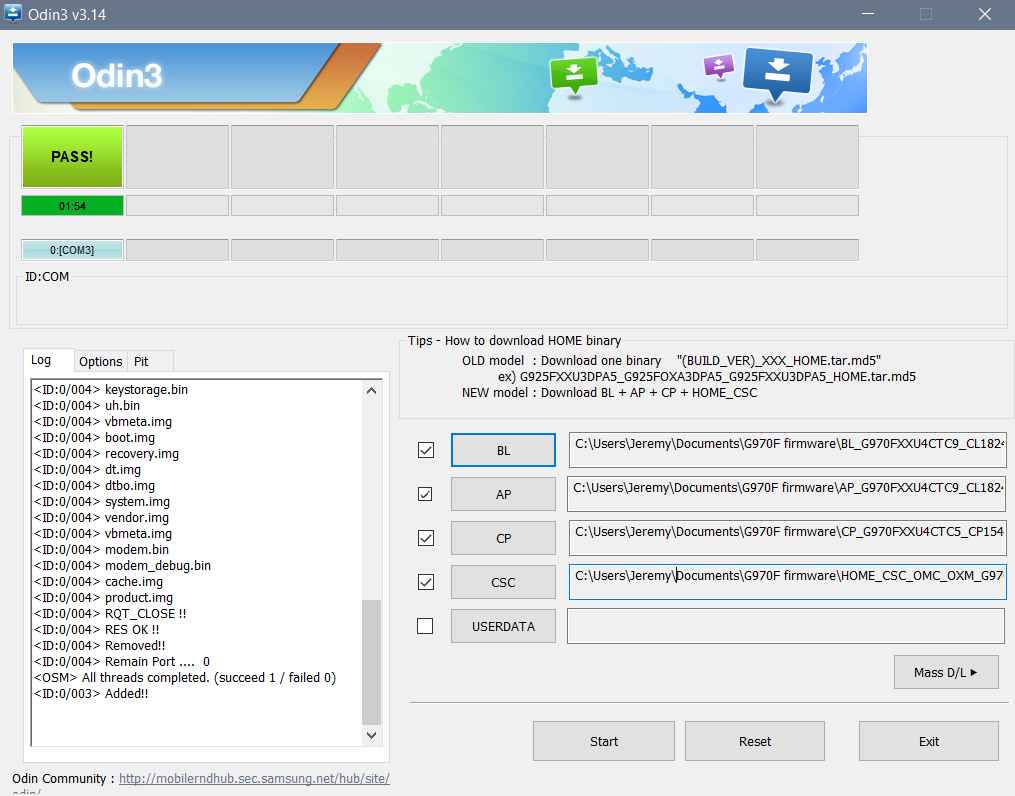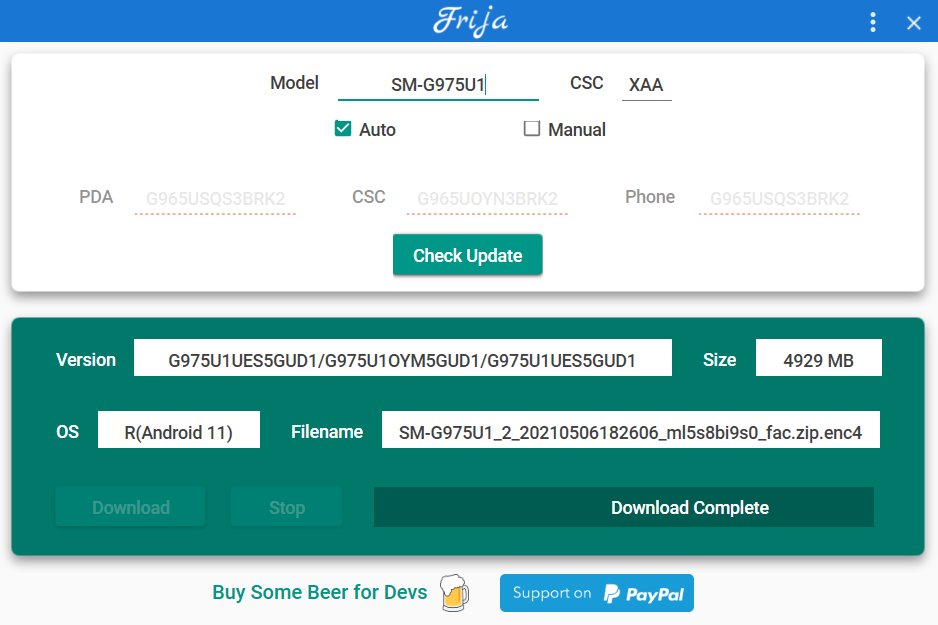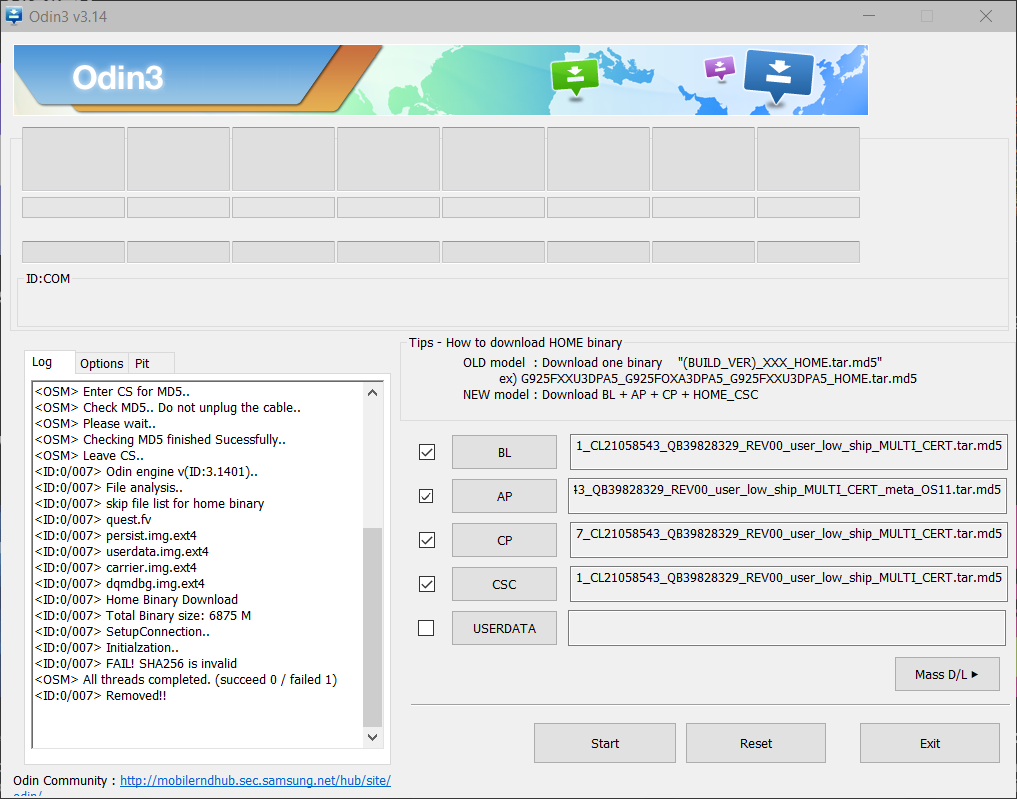Table of Contents
My notes on Samsung Android Firmware
Terminology
CSC == Country Specific Code
Disclaimer
Warning! Depending on the state of your device (which region/carrier) AND depending the firmware package you are attempting to flash (which region/carrier), the phone CAN and WILL WIPE ALL YOUR DATA!
Disclaimer: Always do a FULL BACKUP! I am not responsible for data loss.
Backup procedure
It's pretty simple nowadays. I used to use rooted Titanium Backup!
- Backup WhatsApp to cloud
- Backup phone data from the SmartSwitch PC app (SD Card can be ejected)
- Backup photos using Google Photos
- Check device encryption status - may complicate things if enabled.
Firmware package parts
- AP: system partition with recovery and stuff
- BL: bootloader
- CP: modem fw
- CSC: countries and carrier specific, like Wi-Fi Calling
For the CSC slot, use the HOME_CSC file to keep your data.
Alternatively for the CSC slot, flashing the non HOME_CSC file will wipe your data - which you usually do not want to do!
So remember: home is where you want to be
PIT file included for re-partitioning.
CSC stuff
My handset has multi csc ? OXM ?
After flashing, the “active CSC” remained VAU (even though I'm on Aldi mobile which is on Telstra?)
I had a comparison of the CSC and HOME_CSC images and the main difference is the script to resize (i.e. wipe) the partitions.
Firmware downloader tool
Firmware Downloader Tool use to download a OXM (Multi-CSC) firmware package.
Odin Flash Tool (thanks to henklbr) use to flash the firmware package onto phone via USB cable.
If “Added!!” does not appear in Odin, you may need Samsung's Android USB driver package. You should already have Smart Switch PC Software installed to do a BACKUP.
Galaxy S10e Download Mode
To put phone in 'download mode'
- Power off phone
- Hold down Volume Down + Bixby Key, and connect USB-C cable
- Choose OK by using Volume Up.
Tools
Phone INFO ★SAM★ - vndnguyen to view active CSC and factory CSC before flashing
Changing US carrier to US generic
The tricky thing about US models is that the SoC is different to global markets. US = Snapdragon, Global = Exynos.
But what we can do here is flash U1 firmware on U models. A patched Odin is required to overcome “FAIL! SHA256 is invalid” error (documented below)
“In order to convert between U and U1 firmware, you MUST factory reset and leave your SIM card in the device after flashing in order for the conversion to be successful”
https://forum.xda-developers.com/t/g970u-and-g970u1-firmware-links-here.3904628/
- ATT not supported in Frija