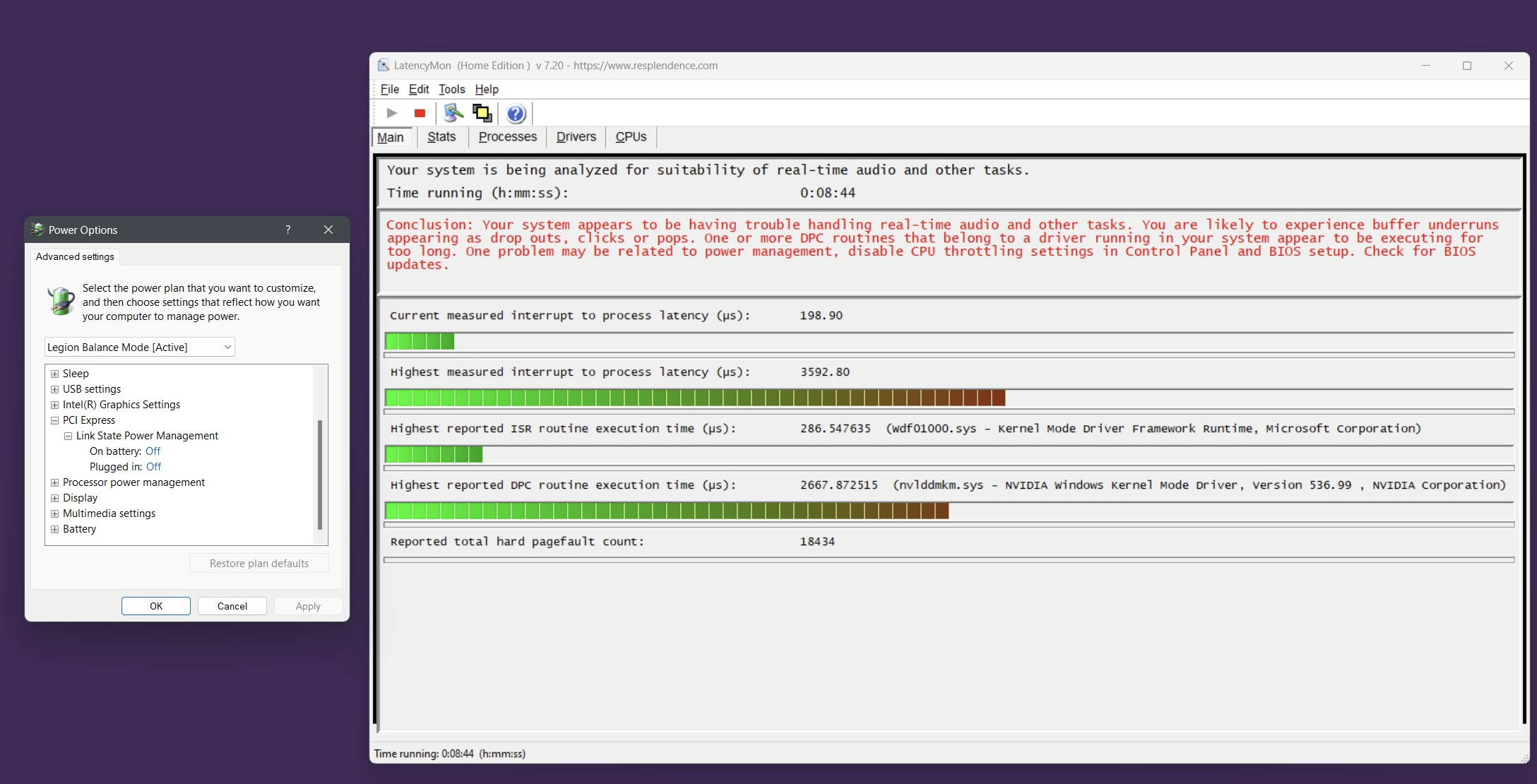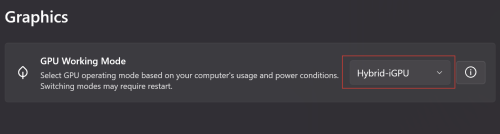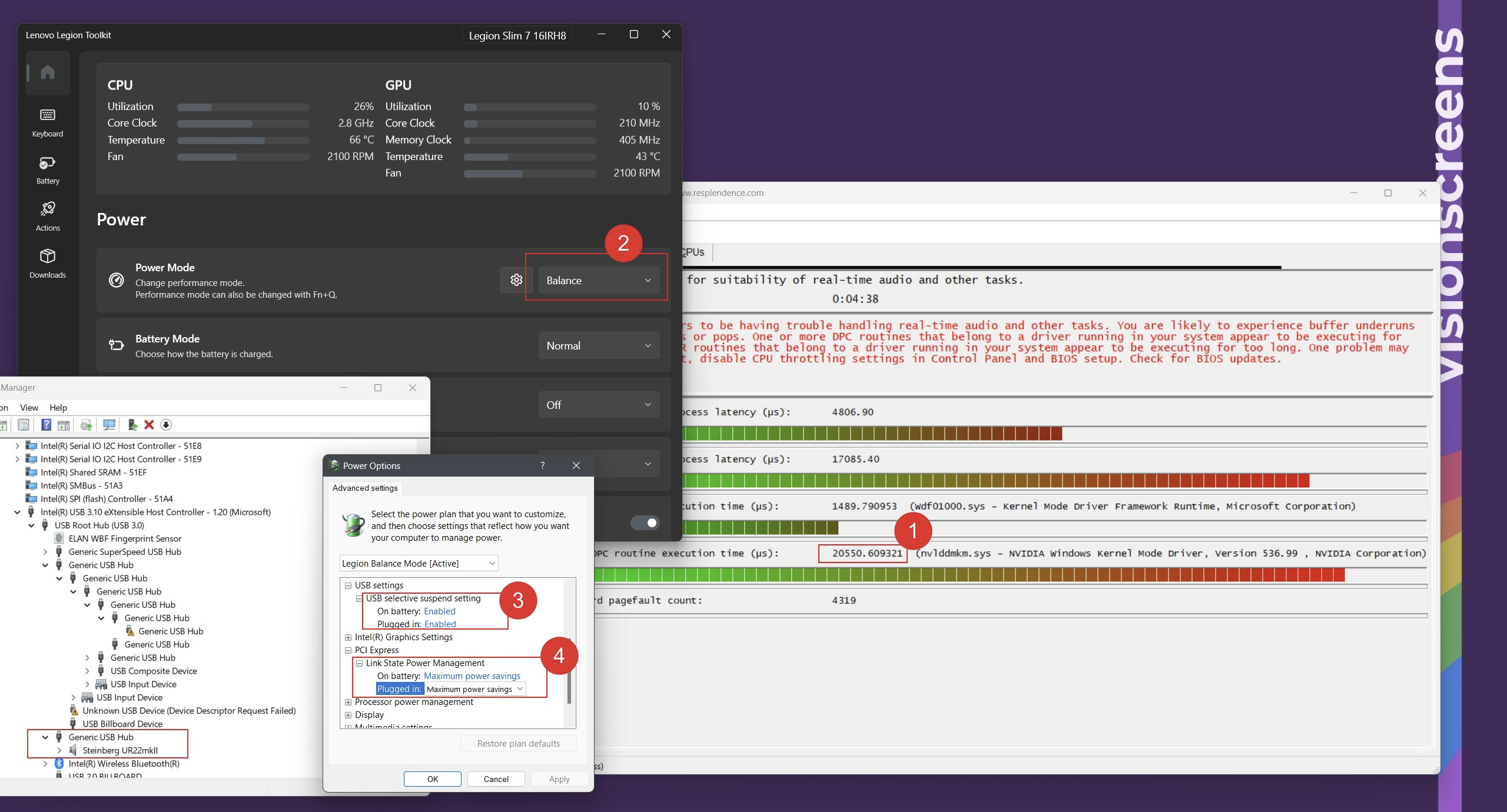Table of Contents
Legion Slim 7i (16", Gen 8) - 2023
Legion Slim 7 16IRH8
psref: https://psref.lenovo.com/syspool/Sys/PDF/Legion/Legion_Slim_7_16IRH8/Legion_Slim_7_16IRH8_Spec.PDF
How to fix DPC latency issues causing audio dropouts
TLDR; Change Power Options > PCI Express > Link State Power Management from `Maximum power savings` to `Off`
nvlddmkm.sys - the NVIDIA dGPU - is to blame for the Legion's bad DPC, causing audio stuttering on my (otherwise trusty) Steinberg UR22mkii USB audio interface. This was easily verified by LatencyMon.
The fix? Avoid using the NVIDIA dGPU
But - what if the use of the NVIDIA dGPU is unavoidable, such as when external displays are connected?
I tried updating the driver https://www.tomshardware.com/news/nvidias-new-geforce-driver-claimed-to-fix-dpc-latency-issues - but no luck here. I tried disabling the 'USB selective suspend setting'. I tried 'Allow the computer to turn off this device to save power' in Device Manager. Nothing.
I then tried changing the Legion's Power Mode to Performance - this actually works and the problem goes away! But the system becomes hot and loud, and this requires AC power. But at least I now know that the stuttering can go away.
I eventually found that changing Link State Power Management to 'Off' is a big help 
I can now enjoy my Spotify like the average PC user…