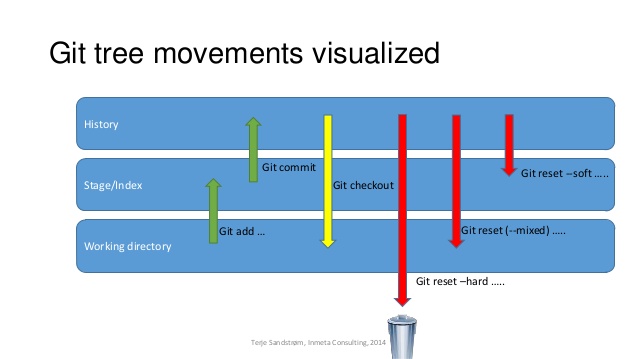Table of Contents
Git
Oh-My-Zsh git command alias reference (kudos to thoughtworks)
Things NOT to do
- NEVER force push to remote branches
Amend author of last commit
git commit --amend --author="John Doe <john@doe.org>"
Reset file
git checkout -- path/to/file
Pull
git pull --rebase # or git pull --no-ff
Branches
–soft is discarding last commit,
–mix is discarding last commit and add,
–hard is discarding last commit, add and any changes you made on the codes which is the same with git checkout HEAD
List
git branch -a
Delete local
git branch -d test
Delete remote
git push origin --delete test
Cleanup branches on local which have been deleted on remote
git fetch --prune
How to: Fixup bad commit
git reset --soft HEAD^ # or git reset --soft HEAD~1
Then reset the unwanted files to leave them out from the commit:
git reset HEAD path/to/unwanted_file # or git rm --cached path/to/unwanted_file
Now commit again, you can even re-use the same commit message:
git commit -c ORIG_HEAD
How to: Remove modified files from PR
git checkout origin/master -- src/main/java/HelloWorld.java git commit -m "Removed a modified file from pull request" git push origin <pull-request-branch>
https://stackoverflow.com/questions/39459467/remove-a-modified-file-from-pull-request
How to: Rebase active branch onto another branch
First, commit your current changes
git commit git checkout -b backup
Secondly, switch to the target branch
git checkout master
Thirdly, rebase the source branch onto the target branch
git rebase <parent commit hash BEFORE first feature commit> --onto <feature branch name> --committer-date-is-author-date
fatal: cannot rebase with locally recorded submodule modifications
"fatal: cannot rebase with locally recorded submodule modifications"
Run commands separately:
git fetch git rebase git submodule update
OR
git rebase --no-recurse-submodules
OR
Commit your submodule changes before rebasing
Us vs Them
https://stackoverflow.com/a/21025695/
https://nitaym.github.io/ourstheirs/
When you merge, us refers to the branch you're merging into, as opposed to them, the branch to be merged.
When you rebase, us refers the upstream branch (into), and them is the branch you're moving about (from). It's a bit counter-intuitive in case of a rebase.
- The reason is that Git uses the same merge-engine for rebase, and it's actually cherry-picking your stuff into the upstream branch. us = into, them = from.